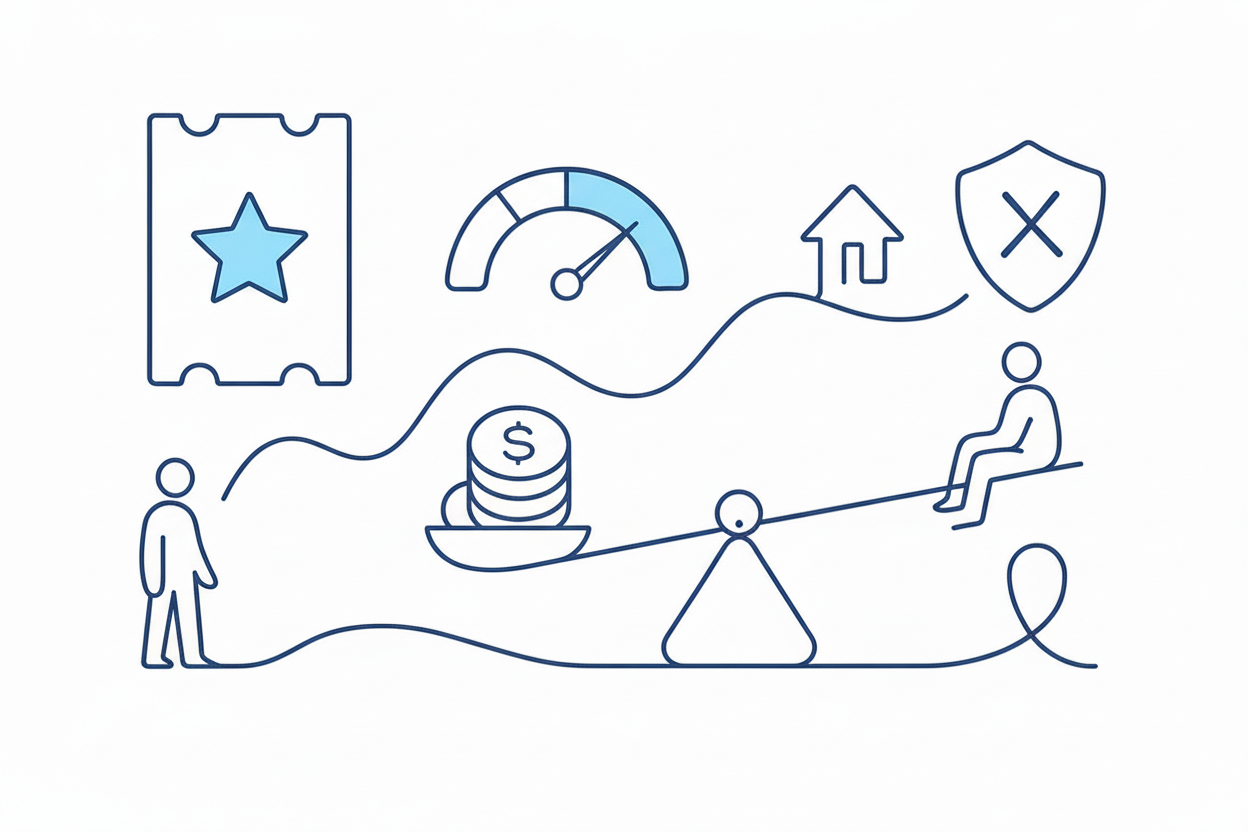How to Determine If a Trade Was Successful in TradersPost

Traders can verify trade execution in TradersPost by checking the dashboard’s trade log, reviewing broker responses, and tracking P&L when available. A “completed” trade means the order was sent, but final execution depends on the broker.
After setting up an automated trading strategy in TradersPost, one of the most common concerns is knowing whether a trade executed successfully or failed. Traders can check this directly from their TradersPost dashboard by navigating to their strategy’s trade log.
For users relying on webhooks, the trade status can be found under the Subscriptions > Trades section. Here, trades will be marked as either successful or failed, providing a quick way to verify if the system processed the order.
Understanding What “Completed” Means
A trade marked as “completed” in TradersPost means that the platform successfully sent the trade request to the broker. However, this does not always mean the order was filled.
For example, if a limit order is placed far below the current market price, the broker may accept the order, but it will remain unfilled until the market reaches that price. In some rare cases, the broker may reject an order even after initially accepting it, so it’s important to check the broker’s response logs for confirmation.
Verifying Trade Execution at the Broker Level
To fully confirm whether a trade was executed, traders should check their broker’s trade log. This is especially important when setting up a new strategy to ensure that orders are being sent and executed as expected.
If there are issues, reviewing the broker’s response message in TradersPost can provide insights into why a trade may have failed. This can include reasons such as insufficient funds, invalid order types, or market restrictions.
Tracking Profitability of Executed Trades
Beyond execution, traders often want to know whether a trade was profitable. TradersPost integrates with brokers to display open positions and, in many cases, real-time profit and loss (P&L). However, not all brokers provide P&L data, so traders may need to check directly with their brokerage platform.
To enhance trade tracking, TradersPost is expanding its analytics tools to provide deeper insights into trade performance. This will allow traders to evaluate the long-term success of their strategies more effectively.
Conclusion
Verifying trade execution in TradersPost involves checking the dashboard for status updates, reviewing broker logs for confirmation, and tracking performance through available P&L data. While TradersPost ensures trade orders are sent correctly, final execution always depends on the broker’s processing. Ensuring a strategy functions as expected early on can prevent issues and improve trading efficiency.