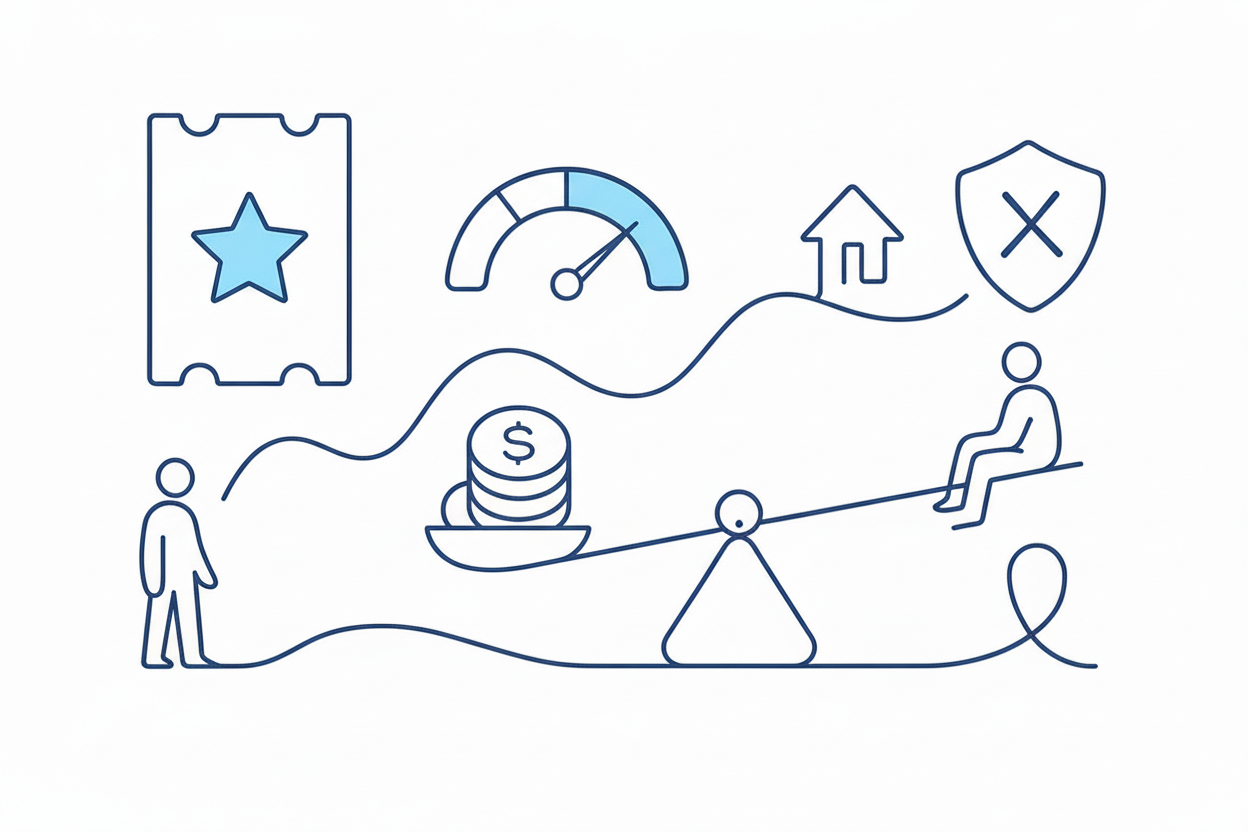Managing Daylight Saving Time (DST) Changes on TradersPost

TradersPost strategies generally operate smoothly during DST changes, as the system is based on UTC time. This guide explains how to avoid potential DST-related issues in custom scripts.
Daylight Saving Time (DST) changes can sometimes impact automated trading strategies if time settings are not aligned. This guide provides insights into how DST affects TradersPost strategies, along with tips to ensure your trading remains uninterrupted during time shifts.
How DST Affects TradersPost Strategies
Most aspects of TradersPost are designed to operate independently of local time changes, using UTC (Coordinated Universal Time) as a standard. This approach ensures that trades, schedules, and logs remain consistent regardless of DST transitions. The trading window functionality, where users set “from” and “to” hours for trade execution, is not directly affected by DST changes because all internal operations translate into UTC.
Potential DST-Related Issues
While TradersPost’s core functions are DST-proof, there are a few scenarios where DST might inadvertently affect trading:
1. Custom Code with Hard-Coded Times: If your strategy contains hard-coded local times (e.g., in Pine Script), DST may impact execution. This is the only situation where users might encounter time discrepancies due to a time shift.
2. Trades Executing Outside Trading Window: Some users have noted trades occurring outside specified trading windows. Although this is rare and likely unrelated to DST, checking for hard-coded time settings in your strategy code can help prevent unexpected trades.
Tips to Avoid DST Issues
• Rely on UTC in Custom Scripts: When writing custom scripts or setting trading hours, use UTC as your time reference to avoid time discrepancies.
• Verify Time-Dependent Conditions: Review any conditions in your code that rely on specific hours to ensure they align with UTC rather than local time.
• Consult Support for Unusual Behavior: If you notice trades occurring outside your set trading window, reach out to TradersPost support with specific details for further investigation.
Conclusion
Daylight Saving Time changes should not typically affect TradersPost strategies due to the platform’s UTC-based system. By following a few best practices around time handling, traders can ensure that DST transitions do not interfere with their automated strategies.