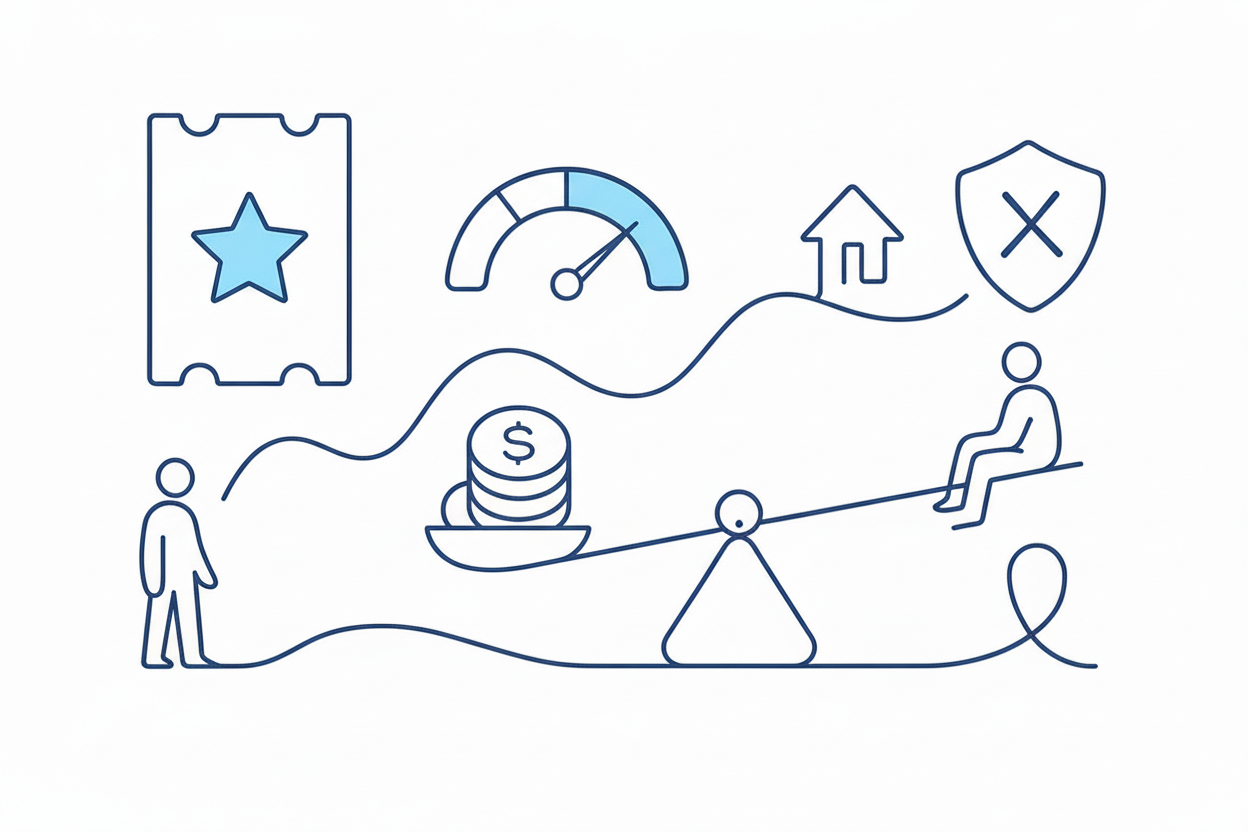Why Don’t Previous Trades Show on My TradersPost Dashboard?
Reviewed by
Mike Christensen, CFOA
Fact checked by
Mike Christensen, CFOA
August 8, 2024

The account dashboard on TradersPost only displays trades from the current day. To view your previous trades, you need to access the subscription trades section. This area lists all trades associated with that specific subscription, giving you a more complete history.
How to View Previous Trades:
1. Go to your subscription trades section.
2. Here, you’ll find all the trades associated with that subscription, not just the current day’s activity.
Excerpt:
Previous trades on TradersPost don’t appear on the main dashboard but can be accessed through the subscription trades section for a full history.
Ready to automate your trading? Try a free 7-day account:
Try it for free ->