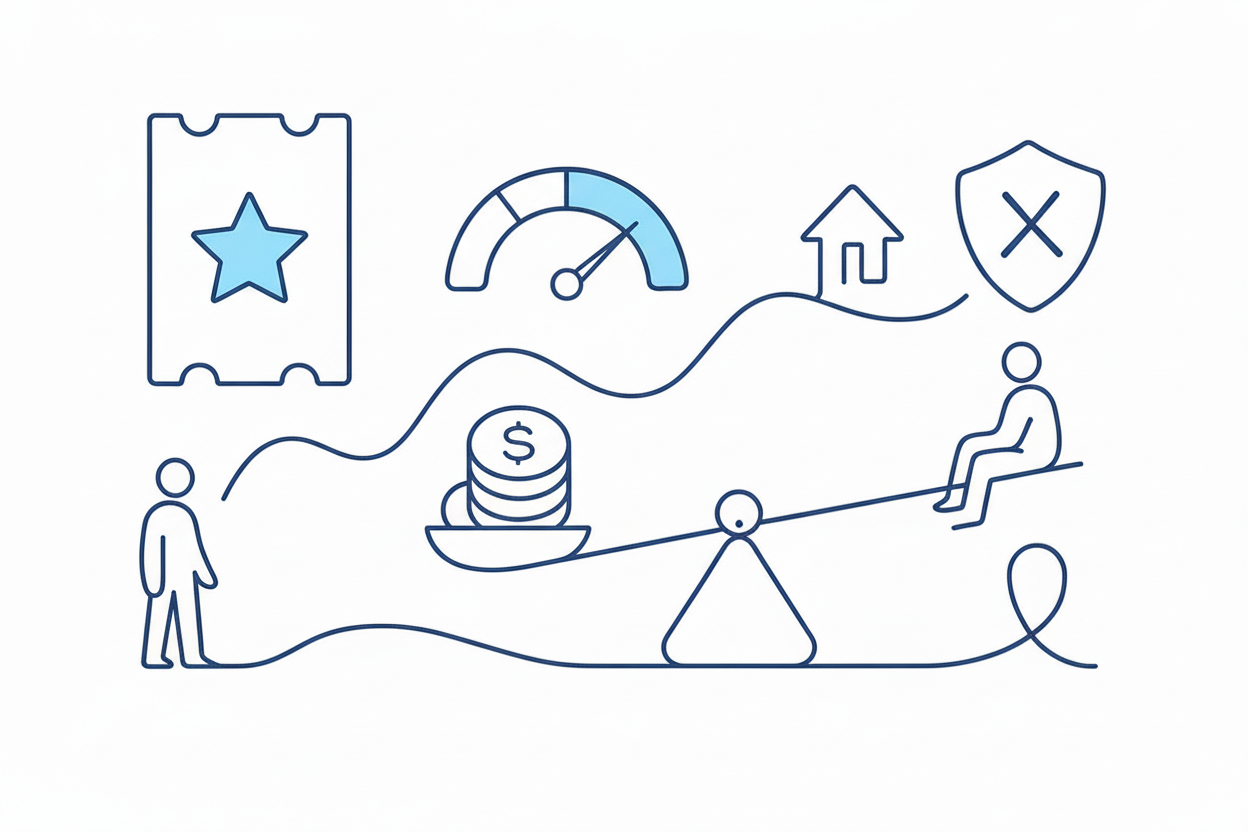Does Tradier Have Automated Trading?

Complete trading automation guide: strategy development, broker integration, risk management, and performance tracking.
If you're wondering whether Tradier supports automated trading, the answer is yes, thanks to its robust API capabilities. In this post, you'll learn about the various features and tools available for automating your trading strategies with Tradier. We'll explore the essential steps to get started, discuss integration options, and provide practical advice to enhance your trading experience. Additionally, we'll highlight how TradersPost serves as a vital bridge between TradingView and Tradier to facilitate seamless automated execution.
Understanding Tradier's Automated Trading Features
Tradier offers a comprehensive API that enables traders to automate their strategies effectively. The API provides access to a wide array of functionalities, allowing you to manage orders, access real-time data, and analyze your portfolio.
Key API Endpoints
- Real-Time Quotes: Access up-to-the-minute market data crucial for timing trades.
- Order Placement and Management: Submit and modify orders directly through the API.
- Portfolio Tracking: Monitor your holdings and assess performance metrics.
- Historical Data: Retrieve past market data for backtesting strategies.
- Account Information: Access account balances and other pertinent details.
These endpoints form the backbone of any automated trading system, providing the necessary data and controls needed to execute trades efficiently.
Order Types Supported
Tradier's platform supports multiple order types that can be utilized in automated systems:
- Market Orders execute immediately at current prices.
- Limit Orders trigger only at specified price levels or better.
- Stop Orders convert into market orders once a particular price reaches its stop level.
- Stop-Limit Orders turn into limit orders when their stop price is hit.
- One-Cancels-Other (OCO) Orders ensure that one order cancels if another executes.
These diverse order types allow for sophisticated trading strategies that can adapt to various market conditions automatically.
Getting Started with Tradier Automation
To start using Tradier's automation features, you'll need to complete several key steps:
Account Setup
- Open a Tradier Account: Begin by completing the account registration process with Tradier.
- Minimum Capital Requirements: Ensure you meet any minimum balance requirements specific to your account type.
- Trading Permissions: Verify that you have the appropriate permissions enabled for automated trading activities.
Authorization and Environment
- Obtain Authorization Code: Use the redirect flow provided by Tradier to get user authorization for API access.
- Develop in Sandbox Mode: Before going live, test your algorithms in Tradier's sandbox environment to ensure they perform as expected without risking real capital.
Integration Options for Enhanced Automation
Traders often seek integration solutions to enhance their automated trading setups further. Here’s where TradersPost comes into play:
TradersPost Integration
TradersPost offers an automated trading solution that connects TradingView signals directly with brokers like Tradier through webhooks. This setup allows traders to:
- Automate strategy execution based on TradingView alerts.
- Seamlessly connect with multiple brokers including Alpaca, TradeStation, and Interactive Brokers through a unified platform.
By leveraging TradersPost’s integration capabilities, you can create a highly efficient system where analysis from TradingView leads directly to action on your preferred broker.
Practical Tips for Effective Automated Trading
While setting up an automated system is beneficial, consider these practical tips for optimizing performance:
- Thorough Testing: Always test strategies in sandbox environments before live deployment. This minimizes risks associated with untested code executing live trades.
- Error Handling: Implement robust error handling within your codebase to deal with unexpected scenarios like network failures or API rate limits effectively.
- Performance Monitoring: Keep detailed logs of all trade executions and monitor system performance continuously. This helps identify areas needing improvement quickly.
Common Pitfalls in Automating Trades
Automated trading can be rewarding but also has potential pitfalls:
- Failing to monitor systems regularly might lead them astray due either technical glitches or outdated logic within algorithms.
Avoid these issues by maintaining active oversight over your systems even after they are fully automated — remember that automation does not mean unattended operation!
Conclusion
Automated trading with Tradier offers immense potential whether you're looking for higher efficiency or more sophisticated strategy implementations. By utilizing its comprehensive API alongside integrations like those provided by TradersPost — bridging platforms such as TradingView with brokerages — traders gain powerful tools at their disposal enabling seamless execution across markets globally . As you embark on this journey towards automation , ensure thorough testing , continual monitoring ,and remain adaptive as markets evolve . With careful planning ,the synergy between technology & strategy has never been more accessible than now!