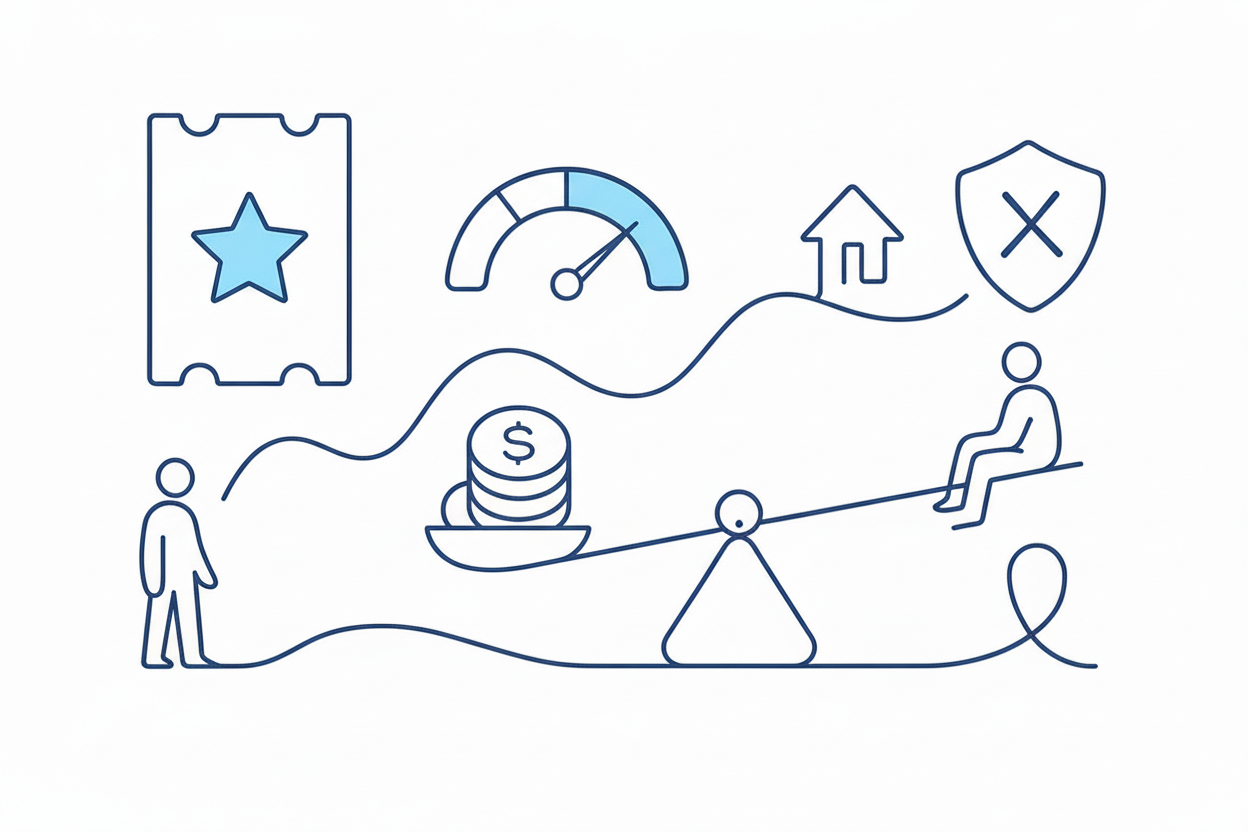How to Automate Your TradingView Strategy: Complete Guide

Complete trading automation guide: strategy development, broker integration, risk management, and performance tracking.
Automating your TradingView strategy can transform your trading by executing trades automatically based on rules you've set up in advance. This guide aims to walk you through the process of turning your TradingView strategies, coded in Pine Script, into fully automated trading systems using platforms like TradersPost. With TradersPost, you can seamlessly connect TradingView alerts to multiple brokers such as Alpaca, TradeStation, Tradier, and Interactive Brokers, making the entire trading lifecycle from signal generation to execution completely automated.
Understanding Automation Capabilities
Signals and Conditions
Automation allows you to execute various types of signals such as entry orders (long/short), exit management (including stop losses and take profits), and adjust position sizes based on risk calculations. Conditions for these signals can be defined using technical indicators, pattern recognition frameworks, fundamental events, news triggers, or even simple time-based rules.
Supported Assets
Your automated strategies can work across a variety of asset classes including stocks, forex, cryptocurrencies, futures, and options. Using TradersPost’s integration capabilities ensures that you can access these diverse markets through your chosen brokers without any hassle.
The Automation Process
The automation workflow generally follows these steps:
- Pine Script Strategy - Develop your strategies in TradingView using Pine Script.
- Alert Generation - Create alerts in TradingView that match the conditions of your strategy.
- Webhook Transmission - Use webhooks to send these alerts to an automation service like TradersPost.
- Order Processing - The service interprets these alerts and validates them as executable orders.
- Broker Execution - Orders are then placed directly with your connected broker.
- Confirmation & Monitoring - Keep track of trade statuses and receive confirmations through the platform.
Setting Up Your Pine Script Strategy
Advanced Strategy Features
When creating a sophisticated automated strategy in Pine Script, consider incorporating market filters such as bull market confirmation signals or multi-timeframe trend alignments. Dynamic risk management can be achieved with ATR-based stops or adaptive position sizing according to market conditions.
Example: Alert Setup in TradingView
To successfully use webhooks for automation with TradersPost:
- Open Alert Dialog
- Click on the alarm clock icon on your chart interface.
- Choose "Create Alert" from the dropdown menu.
- Configure Condition
- Set up the alert conditions that correspond with your strategy's rules.
- Ensure clear and concise alert messages are generated which traders or systems can easily interpret.
- Webhook URL Integration
- Input the webhook URL provided by TradersPost into the alert setup field to ensure seamless communication between TradingView and TradersPost.
With this setup, anytime an alert condition is met on TradingView, it will automatically trigger an action via the webhook sent to TradersPost for order execution.
Testing Your Automated System
Before going live with real capital:
- Paper Trading
- Test your strategy in a simulated environment first to ensure it behaves as expected under different market conditions.
- Forward Testing
- Validate your strategy’s performance over a span of several weeks in real-time without risking actual money.
- Monitoring and Adjustments
- Regularly monitor how your system performs once live and be ready to make necessary adjustments based on performance data.
Common Challenges and Solutions
Even with automation:
- Be aware of potential issues like broker disconnections or webhook failures which could disrupt operations.
- Implement robust error handling within your scripts to handle unexpected scenarios gracefully.
- Maintain stringent risk management practices since automation can amplify both gains and losses rapidly.
TradersPost assists here by offering seamless integration capabilities that ensure minimal disruption during execution phases and provides comprehensive monitoring tools to keep track of all trading activities effectively.
Conclusion
Automating your TradingView strategies opens up a world of opportunities for more efficient trading operations by reducing manual intervention while maximizing precision in execution. By leveraging platforms like TradersPost—offering connections to major brokers through webhooks—you not only streamline trade executions but also enhance your ability to manage multiple strategies concurrently across diverse asset classes effortlessly.
For those seeking a reliable bridge between sophisticated strategy development on TradingView and practical application through automated execution at various brokers, TradersPost stands out as an invaluable tool in modern trading arsenals.
Begin implementing these steps today for smarter trading strategies tomorrow!