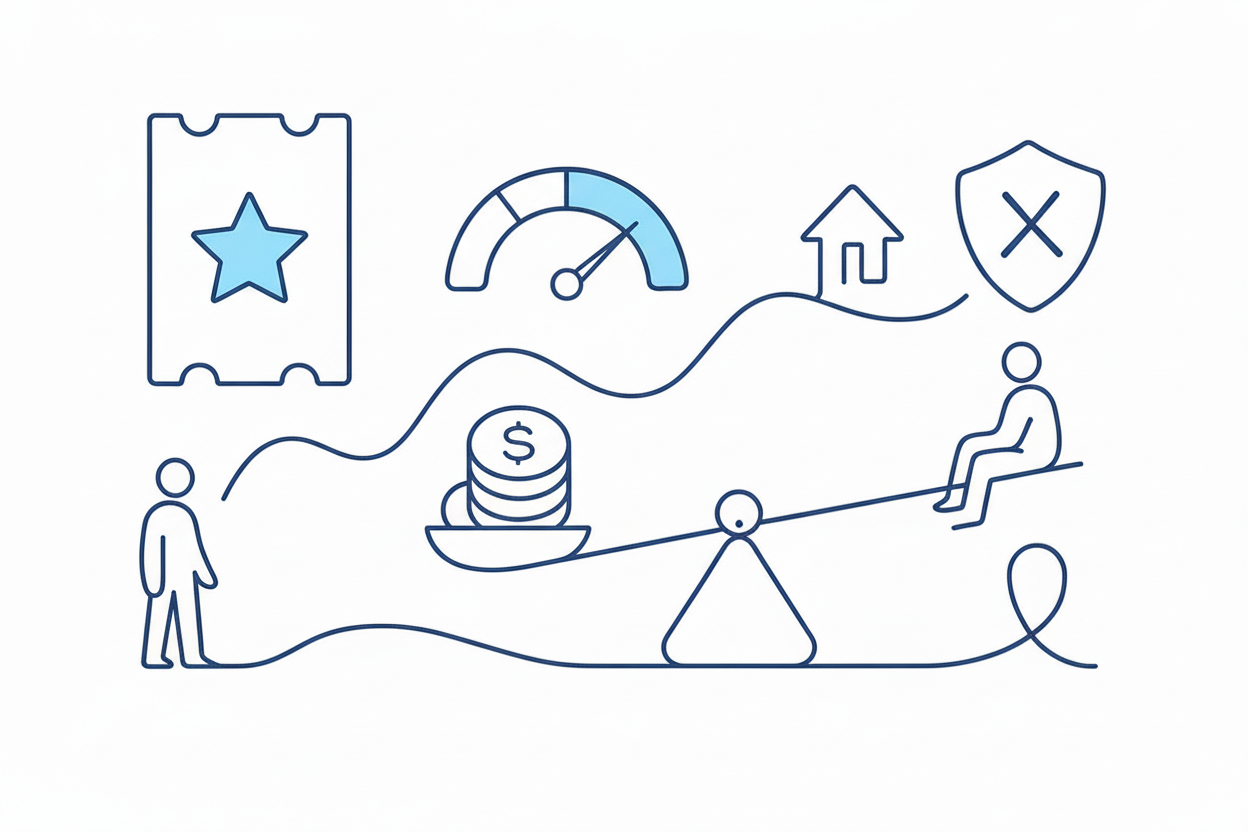Connect Alpaca to TradingView

Connect Alpaca to TradingView for automated trading: setup requirements, webhooks, and TradersPost integration guide.
Connecting Alpaca to TradingView allows traders to automate their trading strategies by leveraging the powerful charting capabilities of TradingView with the commission-free trading offered by Alpaca. In this guide, you'll learn how to integrate these platforms using webhook-based solutions, custom API implementations, or third-party platforms like TradersPost. We'll cover everything from setting up your accounts to creating automated trading strategies, ensuring you have a comprehensive understanding of the integration process.
Setting Up Your Accounts
Before diving into the integration, it's essential to ensure that both your TradingView and Alpaca accounts are set up correctly.
TradingView Requirements
To connect TradingView with Alpaca, you'll need:
- A TradingView Pro, Pro+, or Premium subscription. These plans provide access to webhook alert capabilities necessary for automation.
- Pine Script strategy development skills. You'll use Pine Script to create strategies that trigger alerts.
- Ability to set up webhook alerts with custom message formatting.
Alpaca Requirements
For Alpaca, you must have:
- An Alpaca brokerage account, which is free to open. Simply visit alpaca.markets and click "Get Started Free" to begin.
- API key generation access for secure communication between platforms.
- A funded live trading account if you plan on executing real trades.
Integration Methods
There are several methods available for connecting Alpaca and TradingView. Here we explore some popular options.
Webhook-Based Solutions
Webhooks are an efficient way to receive real-time notifications from TradingView's alerts and execute trades on Alpaca. The following options can facilitate this integration:
- TradersPost Platform Integration: TradersPost offers a simplified solution for connecting TradingView alerts directly to multiple brokers, including Alpaca. With its no-code setup, it's ideal for those seeking an easy-to-use platform.
- Custom Webhook Servers: You can create custom servers using languages like Python or JavaScript/Node.js. This gives you full control over your trading logic and how messages are processed.
- Cloud-Based Automation Services: Services like AWS Lambda allow you to run serverless functions that handle webhook messages efficiently.
Direct API Integration
If you're comfortable with programming, direct API integrations offer flexibility:
- Set up a Python-based webhook receiver or a Flask/FastAPI application that listens for TradingView webhook alerts and sends orders to Alpaca.
- Use JavaScript/Node.js servers as an alternative approach, where you can build a lightweight server that processes alerts.
Creating Automated Strategies
Once your accounts and integration method are set up, focus on developing automated trading strategies.
Strategy Development in Pine Script
Start by crafting your strategy in Pine Script within TradingView:
- Define your entry and exit signals using technical indicators.
- Set up alerts within the strategy script using
alertcondition()function. - Format alert messages clearly so they can be parsed by your webhook receiver or TradersPost.
TradersPost Setup
Using TradersPost simplifies the execution process:
- Connect your TradingView account with TradersPost via webhooks.
- Link your Alpaca account within TradersPost for seamless trade execution.
- Configure strategy-specific settings such as order types and risk management parameters.
Advanced Risk Controls
Risk management is critical in automated trading. Consider implementing:
- Stop-loss orders: Automatically exit positions at predetermined loss levels.
- Position sizing rules: Determine trade sizes based on account equity or risk percentage.
Testing and Deployment
Before deploying live strategies, testing is crucial to ensure reliability.
Comprehensive Testing Framework
Leverage Alpaca's paper trading feature:
- Test strategies in a simulated environment without financial risk.
- Monitor strategy performance and adjust parameters as needed.
Deployment Configuration
When confident in your strategy's robustness:
- Transition from paper trading to live trading on Alpaca through TradersPost.
- Ensure all system components are monitored for health and performance issues.
Conclusion
Connecting TradingView with Alpaca creates opportunities for sophisticated automated trading systems by combining advanced charting tools with commission-free execution through reliable APIs. Integrating these platforms via TradersPost simplifies the process significantly while offering robust features like multi-broker connections and portfolio management capabilities. As you embark on this journey, remember the importance of thorough testing and disciplined risk management practices to maximize potential returns while safeguarding against market uncertainties.