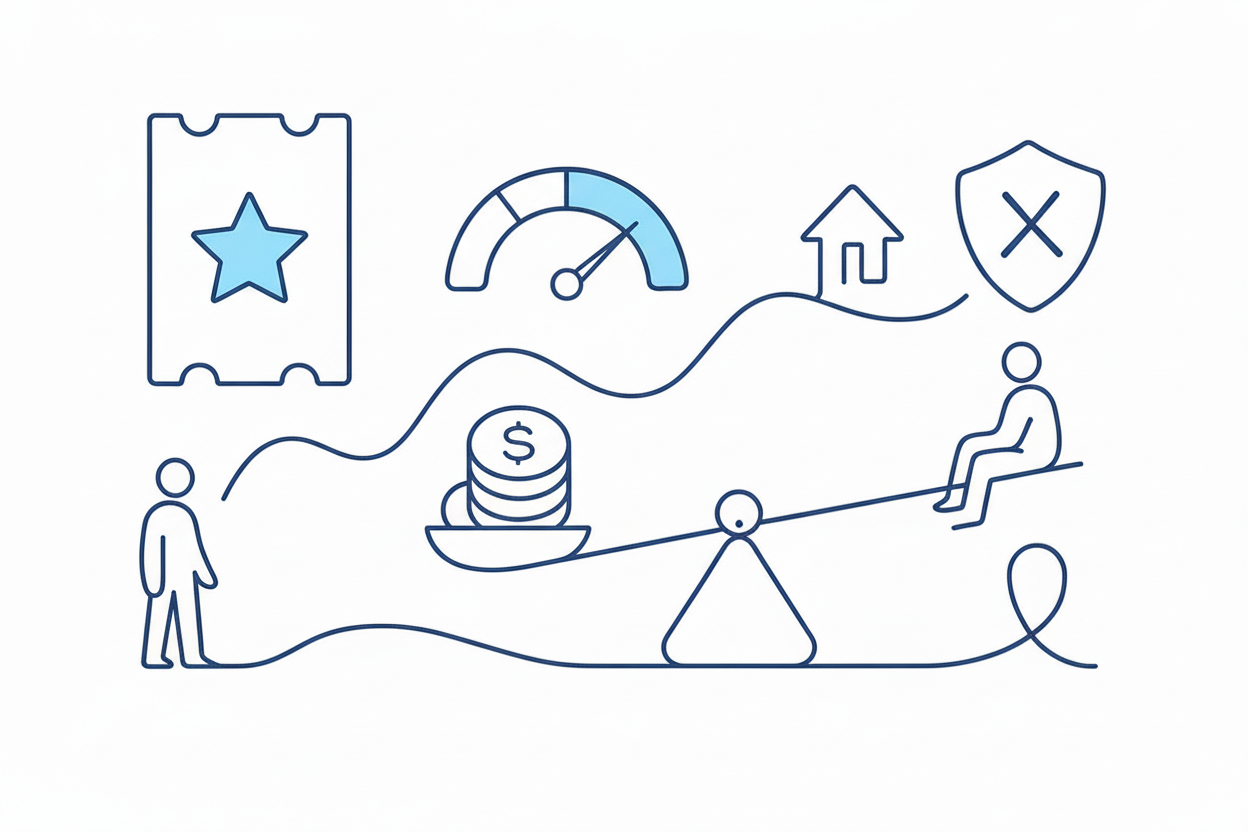How to Connect Thinkorswim to TradingView

Connect Thinkorswim to TradingView for automated trading: setup requirements, webhooks, and TradersPost integration guide.
If you're looking to enhance your trading strategy by combining the charting power of TradingView with the execution capabilities of Thinkorswim, you're in the right place. This guide will walk you through setting up a seamless integration between these two platforms, allowing you to automate your trades and make data-driven decisions. We'll also explore how TradersPost acts as a crucial bridge in this process, providing an efficient and reliable connection.
TradingView and Thinkorswim Integration Benefits
Why Combine These Platforms?
The integration of TradingView and Thinkorswim offers several key advantages:
- Advanced Charting: TradingView is renowned for its robust charting tools, enabling traders to perform detailed technical analysis.
- Execution Power: Thinkorswim provides sophisticated order management features that can execute trades efficiently.
- Real-time Data: Access real-time market data through TD Ameritrade's extensive database.
- Automated Trading: By automating your TradingView signals in Thinkorswim, you can streamline your trading process.
This integration is particularly powerful when facilitated by TradersPost, which simplifies the entire setup process.
Setting Up Your Accounts
Create a TradersPost Account
To begin, you'll need a TradersPost account:
- Register on TradersPost: Visit TradersPost.io and sign up for an account.
- Account Verification: Complete any required verification steps to activate your account fully.
After setting up your TradersPost account, it's time to connect it with TD Ameritrade.
Connect TD Ameritrade
Linking your TD Ameritrade account is straightforward:
- OAuth Authentication: Use OAuth authentication through TradersPost to securely connect your TD Ameritrade account.
- Test Connection: Ensure the connection is active by placing test orders via TradersPost.
With these steps completed, you're ready to configure alerts and start automated trading.
Configuring TradingView Alerts
Strategy Development in TradingView
Developing robust strategies in TradingView is crucial for successful automation:
- Create Strategy: Write a Pine Script strategy defining clear entry and exit rules.
- Backtesting: Test the strategy using historical data to ensure its effectiveness.
Setup Webhook Integration
Once your strategy is ready, configure TradingView alerts:
- Webhook Configuration: Add the TradersPost webhook URL in your alert settings.
- Alert Settings: Set conditions under which alerts should trigger—this will initiate trades via TradersPost automatically.
TradersPost will handle converting these alerts into executable orders on Thinkorswim, making it a vital component of automated trading setups.
Advanced Customization Options
Direct API Development
For traders seeking advanced customization:
- API Integration: Develop custom API integrations for more control over trade execution processes.
- Application Setup: Configure trading applications with OAuth 2.0 for secure communications.
Through direct API development, you can tailor every aspect of your trading strategy execution.
Risk Management Strategies
Effective risk management is essential when automating trades between platforms like TradingView and Thinkorswim.
Implement Risk Controls
- Position Sizing: Define position sizes based on risk tolerance and account balance.
- Order Types: Determine whether market or limit orders suit your strategy best.
- Stop-Loss & Take-Profit: Set clear levels to manage losses and capture gains effectively.
Integrating these controls within TradersPost ensures trades are executed with predefined risk parameters automatically.
Avoid Common Mistakes
Stay vigilant against typical pitfalls:
- Authentication Errors: Regularly verify API credentials and token expiration dates.
- Network Connectivity Issues: Ensure stable internet connections and correctly configured firewalls.
- Latency Problems: Minimize delays between signal generation and order execution via optimized server locations.
TradersPost's infrastructure helps mitigate many of these issues by maintaining efficient connections between platforms.
Conclusion
Integrating TradingView with Thinkorswim presents substantial opportunities for enhancing trading strategies through automation. By leveraging the advanced charting tools of TradingView alongside the execution prowess of Thinkorswim—and utilizing TradersPost for seamless connectivity—you can significantly boost your trading efficiency. Remember to implement robust risk management practices and test thoroughly before going live. With this setup, you're well-equipped to navigate the complexities of automated trading successfully.