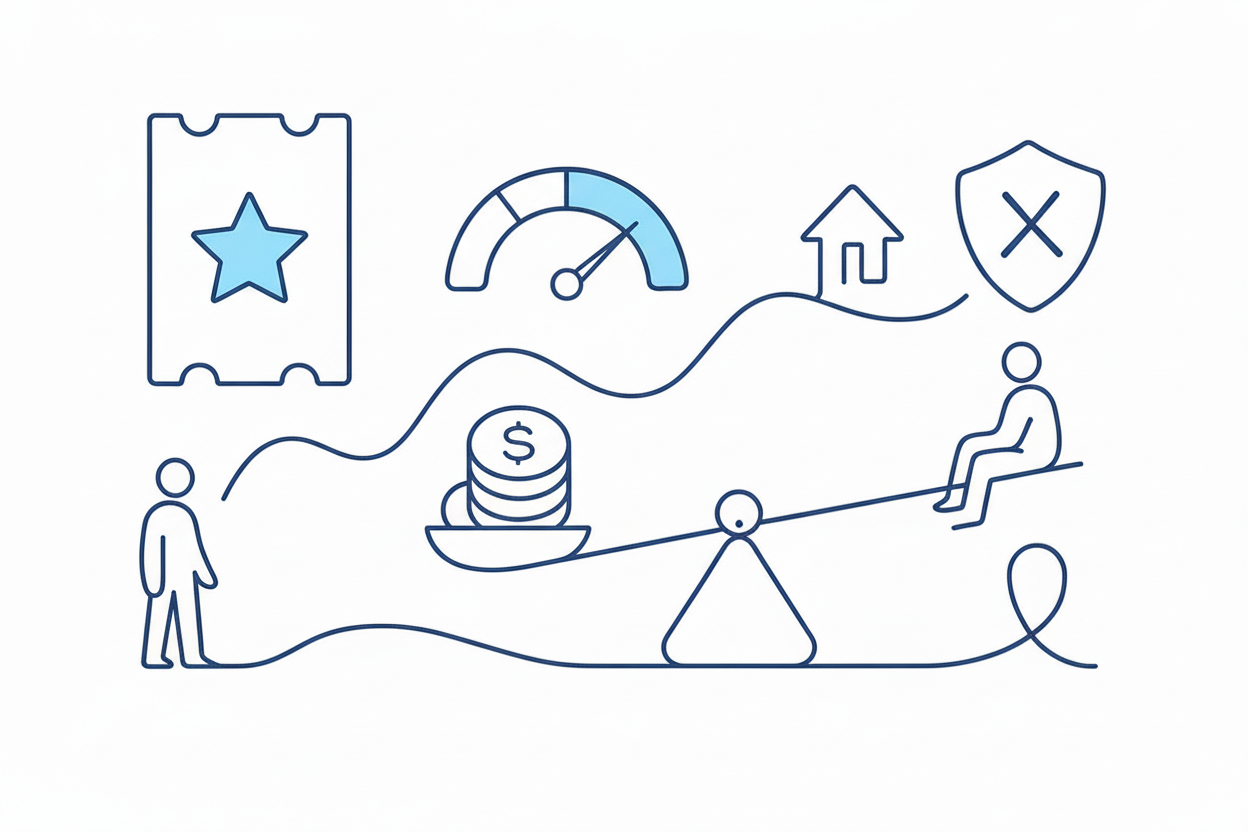Leveraging TradingView for Prop Trading: A Guide for Automated Traders

Automated prop traders can now use TradingView and TradersPost to transform TradingView alerts into real-time trades without coding expertise. This integration empowers traders to streamline their strategies and adhere to prop firm requirements efficiently.
In the competitive world of prop trading, automation is key. While many traders already use TradingView for charting and analysis, combining it with TradersPost for automation unlocks powerful capabilities. This guide will explore how to integrate TradingView and TradersPost to streamline trade execution, simplify setup, and meet the unique requirements of prop firms—all without requiring extensive coding knowledge.
Why Use TradingView with TradersPost in Prop Trading?
TradingView is widely recognized for its advanced charting and customizable analysis, making it ideal for traders aiming to fine-tune strategies. When paired with TradersPost, TradingView becomes an execution platform, enabling automated trading signals to be sent directly to prop firm accounts. TradersPost’s no-code/low-code interface lets users create automated alerts without deep programming knowledge, making the platform accessible for a broad range of trading expertise.
Quick Overview: Charting, Indicators, and Pine Script
Charting and Technical Analysis Tools
TradingView’s charting tools support custom timeframes, overlays, and various drawing options that allow prop traders to gain insights into price action, trends, and key support or resistance levels. Utilizing indicators like moving averages and volume profiles can help traders sharpen entry and exit points for automated strategies, providing a solid foundation for prop trading.
Pine Script: Custom Strategies Made Simple
TradingView’s Pine Script is essential for traders wanting customized alerts or signals based on specific market conditions. With Pine Script, traders can build custom indicators or signals that capture unique trends or trading opportunities. For those without coding expertise, TradersPost offers flexible solutions to automate custom Pine Script alerts or existing indicators, making it easy to turn TradingView insights into action.
Integrating TradingView with Prop Firms Through TradersPost
Overcoming Compatibility Challenges
One of the primary hurdles in automating trades is aligning TradingView alerts with the execution criteria of prop firms, especially for traders with limited coding knowledge. TradersPost bridges this gap by providing a no-code/low-code environment that translates TradingView alerts into executable trades in a prop firm’s broker account. Traders can automate setups using existing indicators or commissioned Pine Script code, even without technical expertise, ensuring compatibility with prop firm requirements.
TradersPost acts as an intermediary, interpreting alerts from TradingView and sending them as live trade signals to the broker. This integration reduces the need for technical skills, letting traders focus on optimizing strategies instead of coding.
Setting Up Automated Strategies: A Step-by-Step Guide
Key Steps for Connecting TradingView to TradersPost
1. Configure Alerts in TradingView: Set up alerts based on indicators, chart patterns, or Pine Script strategies. These alerts will trigger when specific trading conditions are met.
2. Send Alerts via Webhooks: Use webhooks to send alerts from TradingView to TradersPost. In the webhook, define trade details like symbol, entry type and price, exit conditions, stop-loss, and take-profit levels.
3. Integrate Your Broker in TradersPost: Link your broker account in TradersPost to ensure TradingView alerts are executed in your prop firm account in real time.
4. Test and Optimize: Use TradersPost’s testing tools to simulate trades, validating alert accuracy and compliance with prop firm rules before going live.
This setup ensures TradingView signals translate seamlessly into broker-executable orders, with TradersPost handling the details.
Best Practices for Automated Trading with TradingView and TradersPost
Backtesting and Paper Trading
Before automating live trades, thoroughly backtest strategies in TradingView to simulate performance under various market conditions. Once confident in the setup, use TradersPost’s paper trading feature to test alerts in real-time without risking capital. This dual approach allows traders to fine-tune their strategy and make a smooth transition to live trading.
Continuous Performance Analysis and Improvement
Automated trading requires regular adjustments for optimal performance. By leveraging TradingView’s analytics and TradersPost’s reporting tools, traders can review trade outcomes, identify trends, and make data-driven adjustments. Ongoing performance analysis ensures that automated strategies remain effective and responsive to market changes.
Conclusion
TradingView and TradersPost together form a powerful solution for automated prop trading. Through no-code automation and seamless alert-to-execution integration, TradersPost enables traders to automate TradingView alerts and meet prop firm standards. By following best practices, testing strategies, and continuously refining execution, traders can achieve consistent, profitable results with this efficient trading setup.